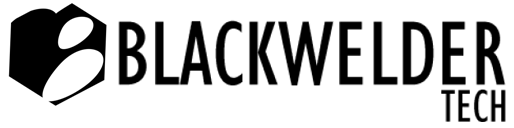Yes, there is a “codeless” way to do this using views and calendars, but you may want to use the JavaScript method to get more than just the standard colors that ship with SharePoint 2010.
How to add color coded categories to your calendars with JavaScript:
Caveats:
This solution uses Calculated Fields to display colors related to a particular category. The Category column MUST be a choice column – a lookup column will not work as look-up columns are NOT allowed in Calculated Field Column equations.
You must be able to add a Content Editor Web Part to the pages where the calendar will be viewed.
Part 1: Setting up the JavaScript:
- Copy the following script into a text file: