This is also known as the “InfoPath cannot load the view. The view may have been modified to contain unsupported HTML such as frames” bug.
Like issues with the 2013 version of Outlook, this is possibly related to graphics acceleration. I suggest this because the following stupid trick will open your form anyway:
- Open InfoPath designer. Resize the window to take up less than 1/4 of your screen vertically & horizontally. Open your form in that tiny InfoPath Desinger window.
- When the form opens without that pesky error, you can now resize the InfoPath window and work on it normally.
- If the issue happens again, follow the same procedure.
The idea that we have to minimize the operating area of our program is what makes me think it’s a graphics issue. I typically run on the highest resolution setting possible for my monitors. I haven’t tested if reducing to a 1000px or less resolution would eliminate the need to do this trick to open my forms. Another theory is that it is an issue with NVIDIA graphics cards… again… making it a graphics issue.
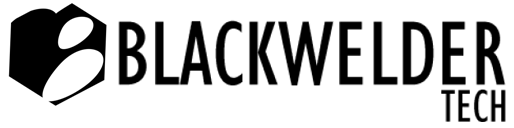
Recent Comments