I’ve been busy on a project for SharePoint. This particular environment is unique in that the developers do not have access to the farm, and must put any requests through a processed managed by the client to activate features, view ULS logs, etc. In addition, the client managed office has turned off several features, but cannot provide a list of features that are available. So sandboxed features that work in Dev, Test and Staging tend to die when they reach production of unspecified errors.
The use of SharePoint Designer is forbidden, so anything not “out-of the-box” must be created in Visual Studio. To avoid some of these headaches, I try to do everything I can out of box, or through JavaScript and web service calls.
This particular project had a customized form for 30 some lists. No Problem right? Just get the InfoPath form functioning correctly, create a content type, template and deploy, right?
Right…. until the client wants a change to that form, and the form is customized slightly for each list (e.g. pre-populating department name and disabling the field), and you don’t have access to save templates. – Yes, I am dealing with the nightmare of updating content types and then modifying each of the 30 lists back to it’s specific department customization. (Why 30 lists? there are 3 for each department, and no department wants the other one seeing it’s stuff). Oh and the customer wants to be able to import data from one form to another.
So..
- I can customize the InfoPath forms and add a list lookup to the other lists for that department.
- Creating a single InfoPath form to handle everything really isn’t an option, because the user permissions will prevent some lists from connecting and importing data – preventing the form from opening.
- Create a single form using HTML and REST calls and URL parameters to import the appropriate lists and submit the data to the correct list.
I went for option 3. Which works great, except for one tiny issue…. Attachments. The client uses IE9, which is NOT HTML5 compliant, and does NOT support fileReader. Access to a server that can parse PHP is out. So my options are back-end (sandbox hole of death), or something else…
So I tried using Actionscript. Quirky, yes I know, but I trust ActionScript… it usually behaves, and there is already a nice little library for integrating ActionScript and SharePoint: sharepoint-as3-connector
And it worked beautifully until Friday. I suspect network latency to be the goblin behind my SWF not being recognized by IE, and not receiving the actions I send it from JavaScript for the past 2 days.
So I’ve thrown in a little try catch to hide my beautiful attachments flash object if there are issues.
If I find a better solution I’ll post it here.
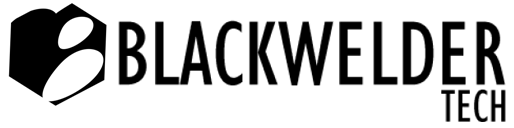
Recent Comments