I downloaded the Photoshop SDK, which are currently free at the moment, to start creating my own plug-ins.The SDK comes with a convoluted tutorial, and it took me the better part of the evening to find the one that showed how to compile the provided source code into an .8bf file for windows.The HTML file in question is “pluginsdk/documentation/html/pgwinplugins.html” and is a travesty of HTML coding. The author neglected to close any
tags, and the images are referring to the wrong folder.
The first thing to do is make use of find/replace in your favorite HTML editor and get the images properly linking.
Now assuming you go through the tutorial – it was written for Visual Studio 2005, so half the settings are no longer applicable – and you compile the beast, you will get an error.
“error d8004 /tc requires an argument”
Not being a C++ programmer, or much of a console programmer at all, this drove me nuts.
The answer is NOT in any forum on MSDN. To find the answer I attempted to convert the existing project the tutorial tells you to copy everything from (“dissolve”). In the UpgradeLog.xml, I discovered the following:
This refers to the “Enter Custom Build Settings for PiPL” step. Item number 6 – where you Click on “Command Line” and create a temporary .rr file. This little guy is giving you the nasty d8004 error in your custom filter.
To fix it, when you go to enter the custom build settings for PiPL, enter the following code in the Command Line:
cl /I..\..\..\Common\Includes /I..\..\..\..\PhotoshopAPI\Photoshop /I..\..\..\..\PhotoshopAPI\PICA_SP /I..\..\..\Common\Resources /EP /DMSWindows=1 /DWIN32=1 /Tc”%(FullPath)” > “$(IntDir)%(Filename).rr”..\..\..\resources\cnvtpipl.exe “$(IntDir)%(Filename).rr” “$(IntDir)%(Filename).pipl”
del “$(IntDir)%(Filename).rr”
And for the Output, enter the following:
$(IntDir)%(Filename).pipl
When you compile, Visual Studio will be able to locate the necessary resource files, and you’ll finally get the .8bf file generated.
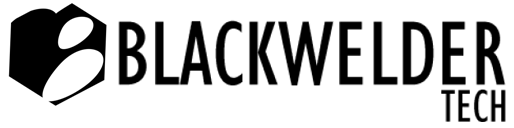
Recent Comments