This guide is primarily directed at SharePoint, but the method that uses REST can really be used on any site, or any CMS where you have access to data via REST.
There will come a day when someone will ask “Could you put that in a Graph?” or “This would be better in a Chart”.
Your first thought “I’m not a Graphic Artist”. Okay… maybe something in Excel will do…. then comes the follow up from the requester – “Oh, we want this for Boss-man’s dashboard” or “this will be on the company intranet”…. and… “it would be great if we could keep it updated in real time”.
I’ve been asked this question enough times by co-workers and managers that I just include chart capabilities standard in any SharePoint site or application I create.
To begin with, you are restricted in your charting capabilities based on:
- Your SharePoint Environment Version
- Your SharePoint Environment Location (Internal or External)
- User Access to your site
- Administrative file restrictions for your SharePoint Environment
- Ability to upload and Activate custom WSPs for your SharePoint Environment
- Your permission access level to the SharePoint site you’re placing the chart into
- The location of the data you will be using for the chart
- Type of Chart you want to create
- Access level to public Shared Folder or location to place global resources (e.g. jquery)
SharePoint Charting Web Part
SharePoint 2010 and earlier have access to a Charting Web Part, which includes a wizard allowing you to browse for data sources within your SharePoint site and create charts from them. As this is a web part, you can set the part to Asynchronously update the chart using the Web Part Options panel. The Charting Web Part is NOT available in SharePoint 2013, however, if you have access to a 2010 instance (and the appropriate permissions) you can export the Charting Web Part, upload it into a 2013 instance and configure it like normal.Excel Charts
All versions of SharePoint support displaying Excel Charts. Excel Charts are useful for doing complex calculations, pivot tables in a local workbook file and displaying the results in a chart. The downfall of the Excel charts is editing and updating the data.
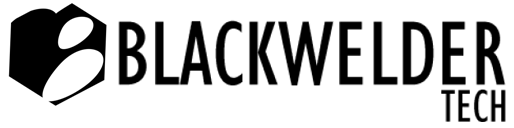
Recent Comments