When you create a new List or Document Library or “App” object in SharePoint, the name of Object is the new URL – in essence what we WordPress users would call the “slug” or permalink.
This is a pet peeve of mine. Users consistently create objects without consideration of this fact… Users who don’t understand that simply copying and pasting:
http://www.kitties.com/omg cute kittens!
Into an email will actually send the user to:
http://www.kitties.com/omg
This gives me heartburn because as the SharePoint admin, I get calls about the link being broken, the site missing, 404s, etc. When what is actually happening is the user or the email client did not encode the ” ” space as “%20” for a link. Why would they.. most users don’t understand why we do things like encode urls or characters.
To avoid this issue, I advise for object creation – ALL object creation, be they fields/columns or lists and apps – all objects should be initially named with numbers and letters – all lowercase, no spaces and no special characters if they can be avoided. It’s easy enough to change the Title or Friendly name of an object after creation, but often it is impossible to change the URL or real name of an object without access to the GAC.
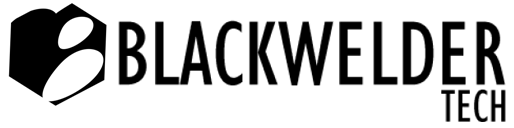
Recent Comments